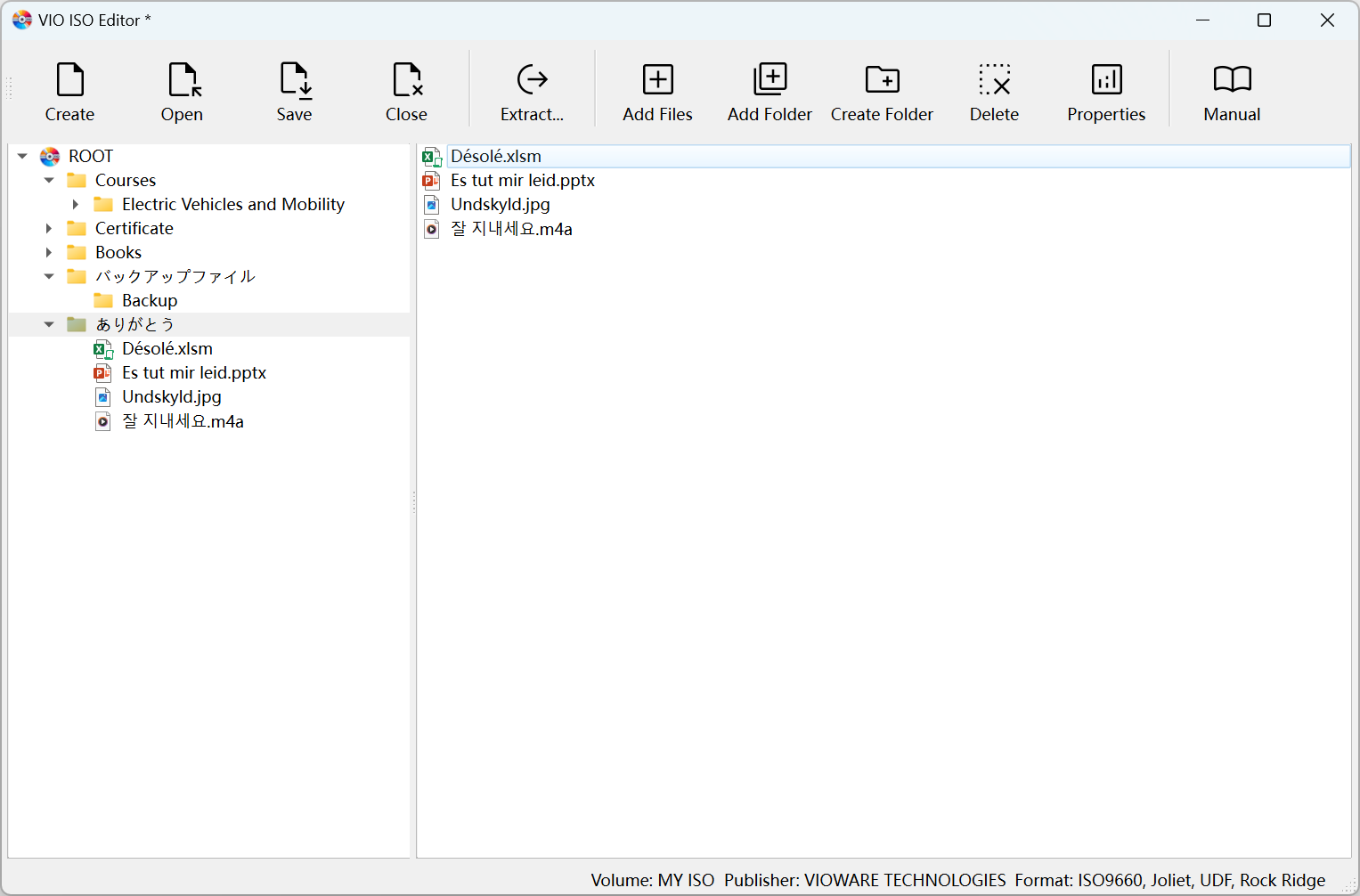
VIO ISO Editor
Create, Edit ISO Files on Windows and macOS
Create, edit, and manage ISO images with professional-grade tools. VIO ISO Editor provides comprehensive support for multiple ISO standards, ensuring maximum compatibility and flexibility for both personal and enterprise use. VIO ISO Editor excels in handling various ISO formats including ISO9660, Joliet, UDF, and Rock Ridge extensions, allowing you to work with files of any size and maintain compatibility across all major operating systems.
Looking to create ISO files? Learn more about our powerful ISO creation capabilities and how VIO ISO Editor makes it easy to create ISO images from any files and folders.

